 Do Not Unsubscribe to SPAM Messages!
Do Not Unsubscribe to SPAM Messages!
As part of the CAN-SPAM Act of 2003, companies are required to comply with certain codes of ethics as to who they send their e-mail marketing to and how. Part of that code is to provide an easy way for recipients to unsubscribe to any future messages which is usually provided as a link at the bottom of each message.
Spammers know this and they use it against you!
While most SPAM messages look legit, there are telltale signs on each of them that can help differentiate between what’s real and what’s not. Unfortunately, in many cases these differences are very subtle and most people get duped into clicking on a link or replying to the message.
That’s when they got you!
The moment you open an email from a suspected spammer you have pretty much verified that your address is a valid one and then they REALLY start hitting you with the messages. A simple pixel sized image included in the message which is loaded by a unique URL personalized just for you is all it takes to let them know that you are there and you are opening their messages. If the pixel trick doesn’t get you, then the unsubscribe link will. Just like loading the pixel, as soon as you enter in your info to unsubscribe to a SPAM message you are actually doing just the opposite. In fact, the moment you clicked on the link to unsubscribe you most likely verified your e-mail as being valid for future spamming.
Do not open any messages that look suspicious.
One real way to prevent getting hit by more SPAM is to not open any messages that are from people or businesses that you do not know. Period.
In a future article, we will be going over the different ways you can help prevent SPAM from getting to your mailbox and also settings in your browser or email client that you can turn on (or off) in order to prevent your system from “phoning home” to the spammers.
- 10 Tips for Preventing and Recovering from a Ransomware Attack - July 10, 2023
- FAQ – Do I Need To Replace My Hard Drive to Get Rid of A Virus? - November 11, 2022
- What Is Your E-Mail Score? - October 12, 2022

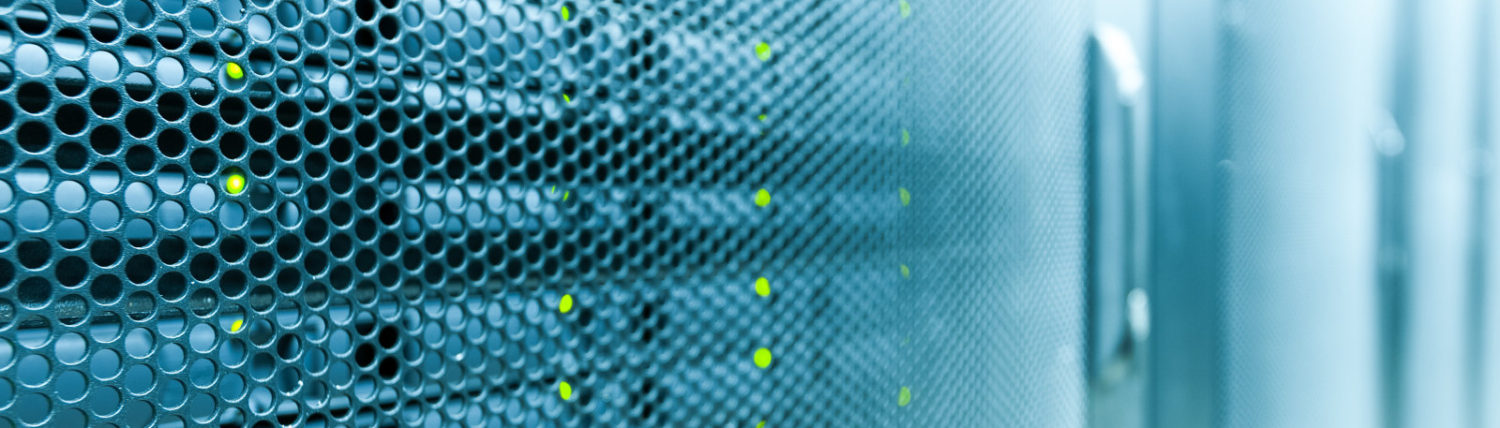
You must be logged in to post a comment.